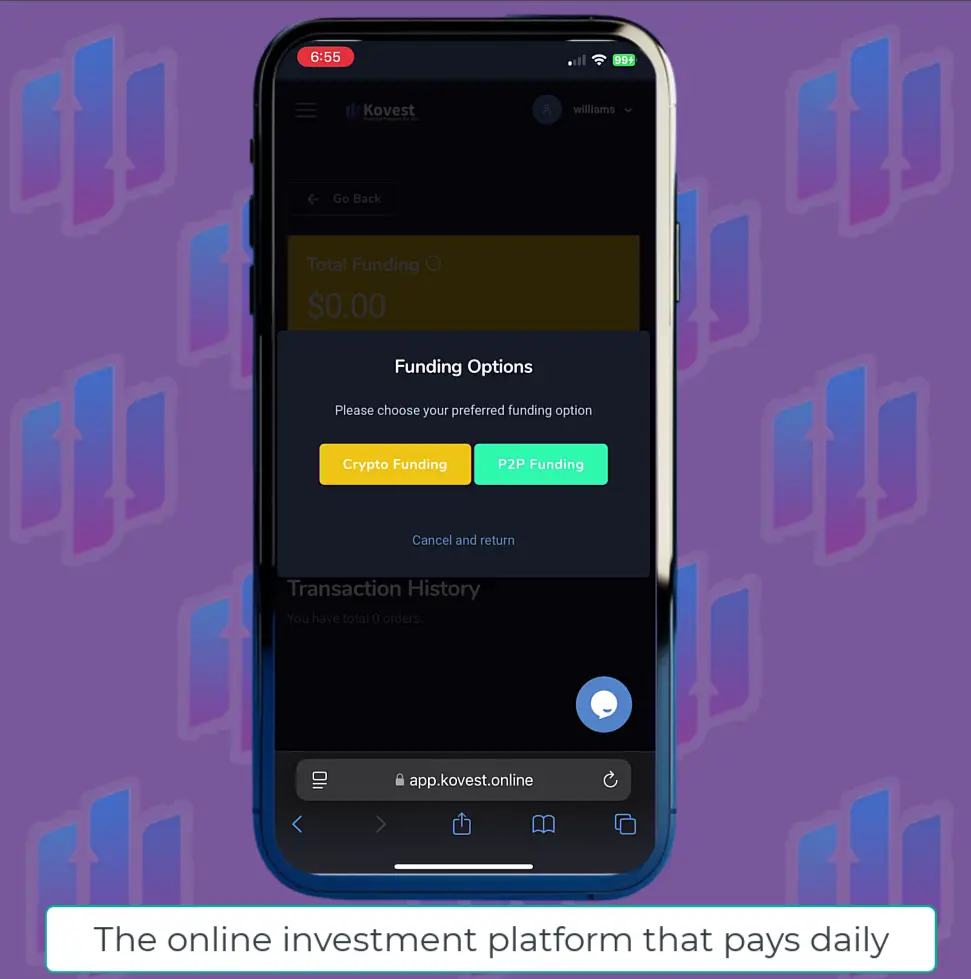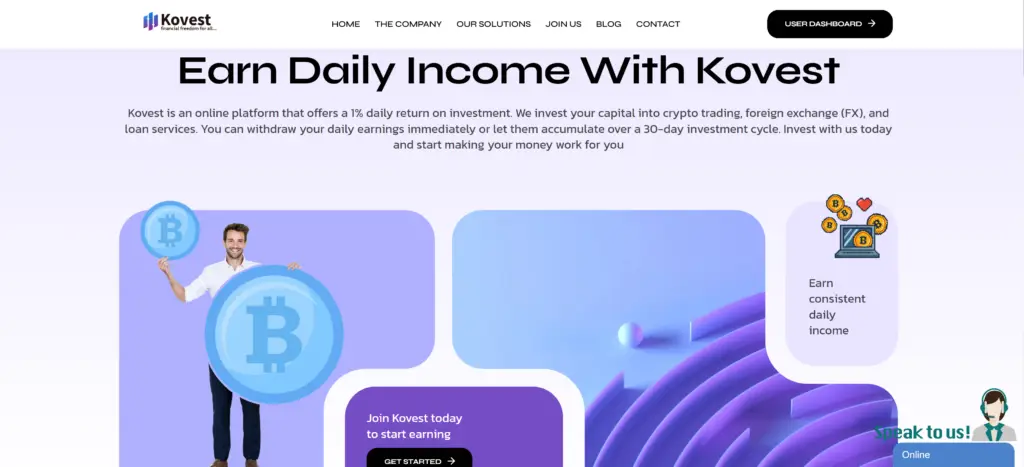Depositing funds into your Kovest account has never been easier. Our streamlined process ensures that your account is funded quickly and securely. In this guide, we’ll walk you through the steps to make a deposit through bank transfer using our P2P Funding option. Let’s get started!
Step-by-Step Guide to Depositing Funds
- Open the Menu and Click Deposit
Begin by logging into your Kovest account. Once you’re on the dashboard, navigate to the menu and click on the “Deposit” option. - Click Fund Account
After selecting “Deposit,” you’ll be directed to a page with various funding options. Click on “Fund Account” to proceed. - Select P2P Funding
On the funding page, you’ll see several methods to deposit funds. Choose “P2P Funding” to continue with a bank transfer. - Select a Merchant
You’ll be presented with a list of verified merchants. Select a merchant based on your preference and click to proceed. - Enter Amount and Click Continue
Input the amount you wish to deposit into your Kovest account. Double-check the amount to ensure accuracy, then click “Continue.” - Copy the Account Details Provided
After clicking “Continue,” you’ll receive the bank account details of the selected merchant. Copy these details carefully. - Make a Bank Transfer
Using your banking app or online banking service, make a transfer to the provided account details. Ensure that you enter the correct information to avoid any delays. - Confirm Transaction
Once you’ve completed the bank transfer, return to the Kovest platform and click “I’ve Confirmed Transaction.” This action notifies us that you’ve made the payment. - Wait for Funds to Reflect
Your account will be funded immediately after the transaction reflects on our end. This process usually takes no more than 5 minutes.
Depositing funds via bank transfer on Kovest is designed to be fast and straightforward. By following these steps, you can ensure that your account is funded quickly, allowing you to start trading without delay. If you have any questions or need further assistance, our support team is always here to help. Happy Investing!